AS3 Positional sounds
In the last few days, I've been (slowly) working on a class to implement positional sounds in AS3. It's also given me time to reflect on how working with sound in AS3 is such a pain :D
Normally, when you play some music, or sfx, it doesn't really come from anywhere; it's essentially a global effect that's played everywhere at once. For a lot of games, this is entirely fine. For Colony, one of the things I wanted to implement is the ability for regions, units, etc, to have their own sounds; when you move the camera close to them, you hear it; when the camera's to the left of the sound, you hear it from the right speaker. Kind of like how, in Medieval, when you zoom into a coastal settlement, you hear the ocean and birds etc, or when you're in the Orient, you hear Middle-Eastern music.
It's a really nice effect, and can give a lot of depth to the game world, so after searching for approximately 3 seconds and finding nothing (aside from 3D), I decided to roll my own behemoth of a class, PositionalSound.
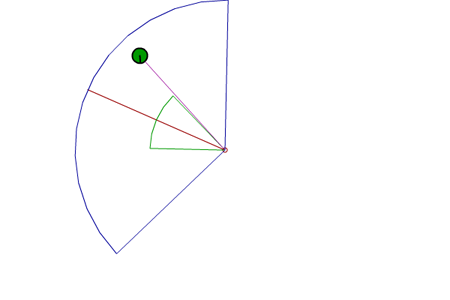
Overview
This is a bit of a large post, so for a quick overview of what's possible with PositionalSound (you can jump to a live example):
- The sound has
posandrotationproperties, so you can place it like any other game object - You can set either a
refObjorrefPos, which is used to calculate thePositionalSound'svolume and pan - Inner and outer radii define how the volume will fall off
- Inner and outer angles, coupled with
rotationmean that you can give yourPositionalSounda direction (e.g. bullhorn) - You can set a
followObjthat thePositionalSoundwill follow (e.g. a car, unit, or ship) - You can specify different pan types:
NONE,PLAYER(global), orREFERENCE(from the point of view of therefObj) - You can apply a rotatable
clipRectto limit thePositionalSoundto a rectangular area (e.g. room, corridor) - The
clipRectis also inversible, so you can set the sound to play everywhere *but* your rect - You can automatically cull
SoundChannelsthat aren't audible, so it's possible to have more than the max 32 sound limit (though not > 32 audible sounds) - sounds will still "play" in memory - It can debug draw to a
Graphicsobject so you can set everything up easily
Setup
Setting up is pretty easy; you set the pos and rotation as necessary, then use innerRadius and outerRadius to specify the falloffs. When your refObj/refPos is inside the innerRadius, the sound will be at the max volume (set using volume). Between innerRadius and outerRadius, it will fade linearly, and outside of outerRadius it'll be at the min volume (set using outerRadiusVolume).
If you're using a refObj, then you can also set positionalVolBehindLimit and positionalVolBehindMult to modify the sound level when it's behind your object (i.e. refObj is facing away from the sound). This mimics the dip in volume caused by the shape of the human ears. positionalVolBehindLimit controls when we consider our sound is "behind" the refObj, while positionalVolBehindMult controls how much the volume is altered when the sound is directly behind our object.
innerAngle and outerAngle control the angular range of the sound; 360.0 means that your sound plays in all directions. Setting it otherwise gives you a nice cone that you can use to control the direction of the sound.
Once you load in a sound and call play(), we quickly calculate the volume and pan for it before deciding whether to actually play it or not. PositionalSound has a static parameter, shouldClearZeroVolumeSounds, that defines whether we should create SoundChannels for sounds that aren't audible. If true (the default), then you can put as many PositionalSounds in the game as you want, and as long as no more than 32 are audible at a time, you're good to go. The sound will still "play" in memory - that is, we'll estimate its position - so when you come back into range, it'll pick up where it should be.
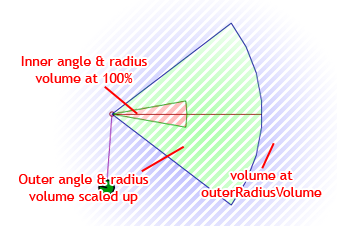
Panning
There are 3 pan modes to PositionalSound, set by the PositionalSoundPanType class (it took me ages to come up with that name), NONE, PLAYER, and REFERENCE.
NONE does what you'd expect it to do, while PLAYER sets the pan relative to the player playing your game. If the refObj/refPos is on the left of the sound, the output will be panned right, and vice-versa.
REFERENCE is a bit more interesting, and only comes into play if you have set a refObj, not a refPos. Here, we set the pan, relative to the reference object itself. So if the refObj is facing the sound, pan will be centered. Without moving, if the refObj turns right, so the sound is on their left hand side, the pan will be on the left, and vice versa. You can use this if you want to give an immersive experience, the refObj could be your character, and the player would hear what their character would hear.
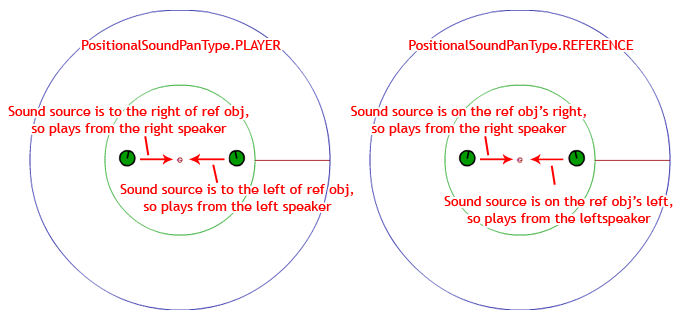
A note about looping
If you've worked with MP3s in Flash before, you'll know how much trying to achieve seamless looping makes you want to bang your head against the table. Basically, it comes down to that when the MP3 is encoded, some space is added (before or after) for all the header information (metadata). However, this space is not standardised, and neither is its length encoded with the sound; thus when you go to play it, the little pause is the header info. There are a few ways around this:
- Stop caring, and just call
play()with the desired number of loops. By far the easiest solution, unless you want to be able to pause and resume the sound (AS3 has nopause()method onSounds, so you save the position,stop()it, thenplay()from that position when you want to resume. The problem with that and looping, is that Flash will loop back to the value you entered when callingplay()- e.g. the middle of the song) - Handle the looping yourself, by listening for the end of the file, or the
SOUND_COMPLETEevent. A little more awkward, but it means you can pause/resume the sound. You can also try judging the offset per sound, e.g. instead of starting an position0ms, you'd start at300ms, to cover the header info data - Encode the sounds using Flash Professional - as Flash encodes it, it knows how much space to skip, giving you seamless looping. The only problem with this is that you can't stream your sounds anymore, as you're loading them through a SWF
- Get the bytes of your
Sound, remove the metadata, and control the playback yourself, passing a number of bytes to theSoundChannelevery frame. I'm not sure how this works with streaming sounds, as it seems like too much hassle to make me want to find out
PositionalSound will by default, do option number 1, unless the sound is paused, or we cull the SoundChannel because of shouldClearZeroVolumeSounds, in which case, it handles it using option number 2.
Clipping sound
One of the hassles of sounds in game levels, is that you can find yourself in the situation where your sound can travel through walls; e.g. a sound is playing in a room, and you can hear it in the corridor behind the room. To get around this, there's a rotatable clipRect property, where sound is culled when the refObj/refPos is outside (or inside, if isClipRectInversed is true). To stop the possibility of the volume clipping as it can go from max volume to 0.0, we do a lerp() on the value so it fades off nicely.
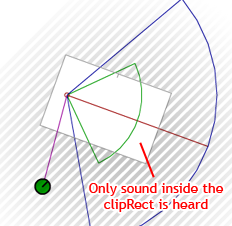
The code
Below is the class in all it's glory (it's a biggie). It also makes use of the MathHelper class, that we first saw in the controlling a game camera using the mouse tutorial. PositionalSoundPanType is also in there. You can download all the files, and well as the test project below. Keep scrolling for a live example of the class in action
package
{
import flash.display.DisplayObject;
import flash.display.Graphics;
import flash.events.Event;
import flash.geom.Point;
import flash.geom.Rectangle;
import flash.media.Sound;
import flash.media.SoundChannel;
import flash.media.SoundLoaderContext;
import flash.media.SoundTransform;
import flash.net.URLRequest;
/**
* A positional sound in the world. When we play it, and our reference object is outside the
* outer radius, and the volume is 0.0, then the sound itself will be stopped and exist only
* in memory, to be played again at the proper place when the reference object returns to the
* outer radius limits.
* The sound will be scaled linearly from the outer to the inner radius, and we can also define
* an angle for the sound so that it plays only in one direction
* @author Damian Connolly
*/
public class PositionalSound
{
/********************************************************************************/
/**
* Should we clear SoundChannels that have a volume of 0.0. The sound will continue
* "playing" in memory. Setting this to true means that you can have more than the
* maximum number of SoundChannels (currently 32), and you'll save some processing.
* Setting this to false will mean that the sound tracking (position) will be more
* accurate, and you won't have to deal with potential issues to do with looping
* (as we can specify the loops rather than play, listen for the stop, then play
* again)
*/
public static var shouldClearZeroVolumeSounds:Boolean = false;
/********************************************************************************/
private static var m_helperPoint:Point = new Point; // a helper point used when calculating if we're inside our cones/clipRect
/********************************************************************************/
private var m_sound:Sound = null; // the sound that this class is for
private var m_transform:SoundTransform = null; // the sound transform object that we'll use to modify our volume etc
private var m_channel:SoundChannel = null; // the sound channel that we're currently playing
private var m_pos:Point = null; // the position of our sound in the world
private var m_prevPos:Point = null; // a point used to see if our position has changed
private var m_followObj:DisplayObject = null; // an object to follow, if we should move automatically
private var m_refObj:DisplayObject = null; // the reference object, that we'll use to adjust our volume and pan
private var m_refPos:Point = null; // the reference point, that we'll use to adjust our volume and pan
private var m_prevRefPos:Point = null; // a point used to see if our reference position has changed
private var m_prevRefObjRotation:Number = 0.0; // used to see if our reference object rotation has changed
private var m_rotation:Number = 0.0; // the rotation of the sound
private var m_rotationRads:Number = 0.0; // the rotation of the sound, in radians
private var m_innerRadius:Number = 0.0; // the inner radius for the sound - volume is at 100% here
private var m_outerRadius:Number = 0.0; // the outer radius for the sound - volume is a outerRadiusVolume and scales up
private var m_innerAngle:Number = 0.0; // the inner angle for our sound
private var m_outerAngle:Number = 0.0; // the outer angle for our sound
private var m_volume:Number = 0.0; // the max volume for the sound, when our reference obj/pos is inside the innerRadius
private var m_currVolume:Number = 0.0; // the current volume for the sound
private var m_outerRadiusVolume:Number = 0.0; // the volume for when our reference obj/pos is outside the outerRadius
private var m_fadeVolume:Number = 0.0; // a separate volume to control the fade of the sound (e.g. if we want to have a global sound volume level)
private var m_panType:PositionalSoundPanType = null; // the type that describes how to deal with pan for the object
private var m_currPan:Number = 0.0; // the current pan for the sound
private var m_maxPan:Number = 0.0; // the max pan that we can have, on either channel
private var m_posVolLimit:Number = 0.0; // the limit at which we consider a sound being "behind" us, for positional volume
private var m_posVolMult:Number = 0.0; // the mult that we apply for sounds "behind" us, for positional volume
private var m_position:Number = 0.0; // the position of the sound
private var m_startTime:Number = 0.0; // the start time that we'll loop back to
private var m_isPaused:Boolean = false;// is the sound paused?
private var m_isPlaying:Boolean = false;// is the sound playing?
private var m_loops:uint = 0; // the number of times to loop the sound
private var m_clipRect:Rectangle = null; // the clip rect, to clip our sound boundaries
private var m_clipRectRotation:Number = 0.0; // the rotation of the clip rect
private var m_clipRectRotationRads:Number = 0.0; // the rotation of the clip rect, in radians
private var m_isClipRectInversed:Boolean = false;// is the clip rect inversed (i.e. we hear when we're *outside* of it)
private var m_isDirty:Boolean = false;// to know if we need to update or not
/********************************************************************************/
/**
* The actual Sound object that this PositionalSound is for. Setting this will clear
* any SoundChannel currently playing for us
*/
public function get sound():Sound { return this.m_sound; }
public function set sound( s:Sound ):void
{
if ( this.m_channel != null )
this.stop();
this.m_sound = s;
this.m_isDirty = true;
}
/**
* The position of our sound in the world
*/
public function get pos():Point { return this.m_pos; }
public function set pos( p:Point ):void
{
this.m_pos = p;
this.m_isDirty = true;
}
/**
* An object to follow, if this sound should move around automatically. E.g. a ship, or a
* player object. If you would prefer to follow a Point instead, just set the pos property
* to the Point you want to follow, and it'll get updated automatically
*/
public function get followObj():DisplayObject { return this.m_followObj; }
public function set followObj( d:DisplayObject ):void
{
this.m_followObj = d;
this.m_isDirty = true;
}
/**
* The reference object, that we'll use to adjust our volume and panning etc. If refObj
* and refPos are null, then no sound will be heard. refObj is preferred to refPos. When
* calculating reference positions, it's assumed that refObj is in the same relative
* coordinate space
*/
public function get refObj():DisplayObject { return this.m_refObj; }
public function set refObj( d:DisplayObject ):void
{
this.m_refObj = d;
this.m_isDirty = true;
}
/**
* The reference point, that we'll use to adjust our volume and panning etc. If refObj
* and refPos are null, then the volume will be set to 0.0. When calculating
* reference positions, it's assumed that refPos is in the same relative coordinate space
*/
public function get refPos():Point { return this.m_refPos; }
public function set refPos( p:Point ):void
{
this.m_refPos = p;
this.m_isDirty = true;
}
/**
* The rotation of the sound, in degrees. 0.0 to 180.0 represents clockwise
* rotation, while 0.0 to -180.0 represents counter-clockwise rotation. Values
* will be limited to -180.0/180.0 range
*/
public function get rotation():Number { return this.m_rotation; }
public function set rotation( n:Number ):void
{
this.m_rotation = n;
this.m_isDirty = true;
// clamp between -180 and 180
while ( this.m_rotation < -180.0 )
this.m_rotation += 360.0;
while ( this.m_rotation > 180.0 )
this.m_rotation -= 360.0;
// get our rotation in radians
this.m_rotationRads = MathHelper.degreesToRadians( this.m_rotation );
}
/**
* The inner radius for the sound. When the reference object is within this radius, the
* sound will be at 100% volume. If the inner radius is set to be larger than the outer
* radius, the outer radius will be increased to match
*/
public function get innerRadius():Number { return this.m_innerRadius; }
public function set innerRadius( n:Number ):void
{
this.m_innerRadius = ( n < 0.0 ) ? 0.0 : n;
this.m_isDirty = true;
if ( this.m_innerRadius > this.m_outerRadius )
this.outerRadius = this.m_innerRadius;
}
/**
* The outer radius for the sound. When the reference object is outside this radius, the
* volume will be outerRadiusVolume. When the reference object is inside the radius, the
* volume will be linearly scaled up to 100% volume until the inner radius. The outer
* radius can't be set smaller than the inner radius
*/
public function get outerRadius():Number { return this.m_outerRadius; }
public function set outerRadius( n:Number ):void
{
this.m_outerRadius = ( n < this.m_innerRadius ) ? this.m_innerRadius : n;
this.m_isDirty = true;
}
/**
* The inner angle for the sound, from 0.0 to 360.0. This angle is for the inner
* radius, and controls the sound at 100% volume. If the innerAngle is 360.0, then it
* will be clearly heard from all angles, otherwise, you can combine this with the
* rotation to enable the sound from specific directions. If the inner angle is set to be
* larger than the outer angle, the outer angle will be increased to match
*/
public function get innerAngle():Number { return this.m_innerAngle; }
public function set innerAngle( n:Number ):void
{
this.m_innerAngle = ( n < 0.0 ) ? 0.0 : ( n > 360.0 ) ? 360.0 : n;
this.m_isDirty = true;
if ( this.m_innerAngle > this.m_outerAngle )
this.outerAngle = this.m_innerAngle;
}
/**
* The outer angle for the sound, from 0.0 to 360.0. This angle is for the outer
* radius, and controls the sound from outerRadiusVolume to 100% volume. The outer
* angle can't be set smaller than the inner angle
*/
public function get outerAngle():Number { return this.m_outerAngle; }
public function set outerAngle( n:Number ):void
{
this.m_outerAngle = ( n < this.m_innerAngle ) ? this.m_innerAngle : ( n > 360.0 ) ? 360.0 : n;
this.m_isDirty = true;
}
/**
* The volume for the sound at 100%, or when our reference obj/pos is inside the
* inner cone. If it's set lower than the outerRadiusVolume, the outerRadiusVolume
* is decreased to match
*/
public function get volume():Number { return this.m_volume; }
public function set volume( n:Number ):void
{
this.m_volume = ( n < 0.0 ) ? 0.0 : ( n > 1.0 ) ? 1.0 : n;
this.m_isDirty = true;
if ( this.m_outerRadiusVolume > this.m_volume )
this.outerRadiusVolume = this.m_volume;
if ( this.m_volume < this.m_currVolume )
this.m_currVolume = this.m_volume;
}
/**
* The current volume of the positional sound, which will be between outerRadiusVolume
* and volume, depending on the position of the reference obj/pos to the sound. This
* takes into account the fadeVolume
*/
public function get currVolume():Number { return this.m_currVolume * this.m_fadeVolume; }
/**
* The volume of the sound when our refObj or refPos is outside the outerRadius. If 0.0,
* then the sound will be stopped and will continue to "play" in memory, allowing you to have
* more than the max 32 sounds playing at once, assuming not all sounds overlap. It can't
* be set higher than volume
*/
public function get outerRadiusVolume():Number { return this.m_outerRadiusVolume; }
public function set outerRadiusVolume( n:Number ):void
{
this.m_outerRadiusVolume = ( n < 0.0 ) ? 0.0 : ( n > this.m_volume ) ? this.m_volume : n;
this.m_isDirty = true;
if ( this.m_outerRadiusVolume > this.m_currVolume )
this.m_currVolume = this.m_outerRadiusVolume;
}
/**
* The fade volume of the sound, if we want to control the global level while leaving the max
* volume etc as it is (e.g. fade in the sound, have a global sound level)
*/
public function get fadeVolume():Number { return this.m_fadeVolume; }
public function set fadeVolume( n:Number ):void
{
this.m_fadeVolume = ( n < 0.0 ) ? 0.0 : ( n > 1.0 ) ? 1.0 : n;
this.m_isDirty = true;
}
/**
* The type that describes how to deal with pan for this sound. See the
* PositionalSoundPanType for more information
*/
public function get panType():PositionalSoundPanType { return this.m_panType; }
public function set panType( p:PositionalSoundPanType ):void
{
this.m_panType = ( p == null ) ? PositionalSoundPanType.NONE : p;
this.m_isDirty = true;
if ( this.m_panType == PositionalSoundPanType.NONE ) // if it's none, make sure our pan is centered
this.m_currPan = 0.0;
}
/**
* The maximum pan we can have in either channel for this sound, from 0.0 to 1.0. A
* value of 0.0 means that the sound will never be panned, while a value of 1.0 means
* that it's possible to get the sound entirely in one channel
*/
public function get maxPan():Number { return this.m_maxPan; }
public function set maxPan( n:Number ):void
{
this.m_maxPan = ( n < 0.0 ) ? 0.0 : ( n > 1.0 ) ? 1.0 : n;
this.m_isDirty = true;
if ( this.m_currPan > this.m_maxPan )
this.m_currPan = this.m_maxPan;
else if ( this.m_currPan < -this.m_maxPan )
this.m_currPan = -this.m_maxPan;
}
/**
* When using positional volume, and if we have a reference object, the volume will dip
* a little based on if it's behind us or not (mimics how human ears work because of their
* shape). This is the limit where we decide an object is "behind" us, from 0.0 to 1.0,
* 0.0 being that the sound is to the reference object's right or left, 1.0 being that the
* sound is directly behind it. Set to 1.0 to ignore this
*/
public function get positionalVolBehindLimit():Number { return this.m_posVolLimit; }
public function set positionalVolBehindLimit( n:Number ):void
{
this.m_posVolLimit = ( n < 0.0 ) ? 0.0 : ( n > 1.0 ) ? 1.0 : n;
this.m_isDirty = true;
}
/**
* When using positional volume, and if we have a reference object, if the sound is behind
* us, this is the multiplier applied, from 0.0 to 1.0, 0.0 being we don't hear the sound at
* all, 1.0 being that the sound isn't affected. The multiplier is for when the sound is
* directly behind our object; the actual value is adjusted depending on the how much the
* sound is behind our object, as well as how close our object is to the sound source (closer =
* this effect is applied less)
*/
public function get positionalVolBehindMult():Number { return this.m_posVolMult; }
public function set positionalVolBehindMult( n:Number ):void
{
this.m_posVolMult = ( n < 0.0 ) ? 0.0 : ( n > 1.0 ) ? 1.0 : n;
this.m_isDirty = true;
}
/**
* When the sound is playing, this is the current position in milliseconds
*/
public function get position():Number { return this.m_position; }
/**
* Is the sound paused?
*/
public function get isPaused():Boolean { return this.m_isPaused; }
/**
* Is the sound currently playing, and not paused?
*/
public function get isPlaying():Boolean { return ( this.m_isPlaying || ( this.m_channel != null ) ) };
/**
* A clipping rectangle to apply to the sound. If our reference object/point is outside this
* rect, then no sound will be heard. This can be used, for example, to limit sounds to rooms.
* The clipRect is relative to the position. Use clipRectRotation to rotate the clipRect around
* the position
*/
public function get clipRect():Rectangle { return this.m_clipRect; }
public function set clipRect( r:Rectangle ):void
{
this.m_clipRect = r;
this.m_isDirty = true;
}
/**
* The rotation of the clipRect, in degrees. 0.0 to 180.0 represents clockwise
* rotation, while 0.0 to -180.0 represents counter-clockwise rotation. Values
* will be limited to -180.0/180.0 range
*/
public function get clipRectRotation():Number { return this.m_clipRectRotation; }
public function set clipRectRotation( n:Number ):void
{
this.m_clipRectRotation = n;
this.m_isDirty = true;
// clamp between -180 and 180
while ( this.m_clipRectRotation < -180.0 )
this.m_clipRectRotation += 360.0;
while ( this.m_clipRectRotation > 180.0 )
this.m_clipRectRotation -= 360.0;
// get our rotation in radians
this.m_clipRectRotationRads = MathHelper.degreesToRadians( this.m_clipRectRotation );
}
/**
* Is the clipRect inversed? If true, then sound will be clipped when our ref obj/pos
* is inside the rect, and audible from the outside
*/
public function get isClipRectInversed():Boolean { return this.m_isClipRectInversed; }
public function set isClipRectInversed( b:Boolean ):void
{
this.m_isClipRectInversed = b;
this.m_isDirty = true;
}
/********************************************************************************/
/**
* Creates a new PositionalSound object
* @param sound An optional Sound object to control
*/
public function PositionalSound( sound:Sound = null )
{
// set some initial vars
// NOTE: go through the setters
this.sound = sound;
this.pos = new Point;
this.m_prevPos = new Point;
this.m_prevRefPos = new Point;
this.innerAngle = 360.0;
this.outerAngle = 360.0;
this.innerRadius = 100.0;
this.outerRadius = 200.0;
this.volume = 1.0;
this.m_currVolume = 0.0;
this.outerRadiusVolume = 0.0;
this.fadeVolume = 1.0;
this.panType = PositionalSoundPanType.NONE;
this.maxPan = 1.0;
this.positionalVolBehindLimit = 0.8;
this.positionalVolBehindMult = 0.8;
this.m_transform = new SoundTransform( this.m_volume, this.m_currPan );
}
/**
* Destroys the PositionalSound and clears it for garbage collection
*/
public function destroy():void
{
// if we have a channel, kill it
if ( this.m_channel != null )
this.stop();
// null our references
this.m_sound = null;
this.m_pos = null;
this.m_prevPos = null;
this.m_followObj = null;
this.m_refObj = null;
this.m_refPos = null;
this.m_prevRefPos = null;
this.m_clipRect = null;
this.m_panType = null;
this.m_transform = null;
this.m_channel = null;
}
/**
* Sets the angles used for the positional sound, which will define the inner
* and outer cones. The values range from 0.0 to 360.0, with 360.0 equalling
* full range. Values under 360.0 can, combined with the rotation property,
* provide a directional sound
* @param inner The angle for the inner cone, where sound is at 100% volume
* @param outer The angle for the outer cone, where sound will be linearly scaled from outerRadiusVolume to 100%
*/
public function setAngles( inner:Number, outer:Number ):void
{
this.innerAngle = inner;
this.outerAngle = outer;
}
/**
* Sets the radii used for the positional sound, for the range of the inner
* and outer cones
* @param inner The radius for the inner cone, where sound is at 100% volume
* @param outer The radius for the outer cone, where sound will be linearly scaled from outerRadiusVolume to 100%
*/
public function setRadii( inner:Number, outer:Number ):void
{
this.innerRadius = inner;
this.outerRadius = outer;
}
/**
* Sets the volumes used for the positional sound
* @param max The max volume for the sound, which we'll have if the reference object/pos is inside
* the inner cone
* @param outer The volume that we'll have when the reference object/pos is outside
* the outer cone
* @param fade A fade volume level, used to set a global volume level, or to fade the sound while
* leaving the max and outer untouched
*/
public function setVolumes( max:Number, outer:Number, fade:Number = 1.0 ):void
{
this.volume = max;
this.outerRadiusVolume = outer;
this.m_currVolume = this.m_outerRadiusVolume;
this.fadeVolume = fade;
}
/**
* Starts loading an external MP3 file from the specified URL. If we don't have a Sound
* already set, a new one is created. Once load() is called, you can't load a different
* sound file unless you set a new Sound property, or clear the current one to null.
* All potential errors that can be thrown will be caught
* @param stream A URL that points to an external MP3 file.
* @param context An optional SoundLoader context object, which can define the buffer time
* (the minimum number of milliseconds of MP3 data to hold in the Sound object's buffer)
* and can specify whether the application should check for a cross-domain policy file
* prior to loading the sound.
*/
public function load( stream:URLRequest, context:SoundLoaderContext = null ):void
{
// if we don't have a sound, create one
this.m_sound ||= new Sound;
try { this.m_sound.load( stream, context ); }
catch ( e:Error )
{
// generic catch-all error
trace( "3:Error when trying to load sound from " + stream + ". " + e.errorID + ": " + e.name + ": " + e.message );
}
}
/**
* Starts playing the sound. We make an initial check for the relative volume and pan and we'll
* only actually start playing the sound if the volume is > 0.0 or shouldClearZeroVolumeSounds
* is set to false, otherwise, we'll "play" in memory. If we're already playing a sound, nothing
* happens
* @param startTime The initial position in milliseconds at which playback should start.
* @param loops Defines the number of times a sound loops back to the startTime value
* before the sound channel stops playback. NOTE: In Sound, a value of 1 would play the sound
* exactly *once*, rather than playing once, then looping once. PositionalSound corrects this
*/
public function play( startTime:Number = 0, loops:int = 0 ):void
{
// we need a sound to play
if ( this.m_sound == null )
{
trace( "2:Can't play the PositionalSound as there's no Sound object set. Either do it in the constructor, or use the setter" );
return;
}
// if we're already playing, do nothing, as we only control one channel at a time
if ( this.m_isPlaying )
{
trace( "2:The PositionalSound is already playing! Either wait for it to finish, or create a new one" );
return;
}
// check our initial volume and pan
this._updateVolumeAndPan();
// start playing the sound
this.m_startTime = startTime;
this.m_position = this.m_startTime;
this.m_loops = loops + 1;
this._playSound( this.m_loops );
}
/**
* Pauses playback to the sound. Use resume to continue playback from the same position
*/
public function pause():void
{
// if we're not playing, do nothing
if ( !this.m_isPlaying )
return;
// stop it and store our values
if( this.m_channel != null )
this.m_position = this.m_channel.position;
this.stop();
this.m_isPaused = true;
}
/**
* Resumes the sound if we've been paused
*/
public function resume():void
{
this._playSound( 1 );
}
/**
* Stops playing the sound
*/
public function stop():void
{
this._onSoundStopped( null, true );
}
/**
* Updates the PositionalSound. Call this every frame so the volume and pan can be
* adjusted based on the reference object/position, we can update our sound's position
* if necessary, and we can keep track of our current position for playback
* @param dt The delta time since the last call to update()
*/
public function update( dt:Number ):void
{
// if we're following an object, update our position
if ( this.m_followObj != null )
this.m_pos.setTo( this.m_followObj.x, this.m_followObj.y );
// if we're not playing, just return
if ( !this.m_isPlaying )
return;
// track our channel position and loops
if ( this.m_channel != null )
{
// keep track of if we looped or not, in case we call pause() and resume()
if ( this.m_channel.position < this.m_position )
this.m_loops = ( this.m_loops > 0 ) ? this.m_loops - 1 : 0; // we've looped
// hold the current position of the channel
this.m_position = this.m_channel.position;
}
else
{
this.m_position += dt * 1000; // position is in millis, while dt is in seconds
if ( this.m_position >= this.m_sound.length && this.m_sound.length > 0 )
{
this.m_loops = ( this.m_loops > 0 ) ? this.m_loops - 1 : 0;
this.m_position -= this.m_sound.length;
if ( this.m_loops == 0 )
{
// our sound is finished
this._onSoundStopped( null, true );
return;
}
}
}
// update our volume and pan
var shouldUpdate:Boolean = this._shouldUpdate();
this.m_isDirty = false;
if ( shouldUpdate )
this._updateVolumeAndPan();
else
{
// we don't need to update - so if we're not going to change much (we're doing a lerp
// to the final values), then just quit
var diffVol:Number = this.m_currVolume - this.m_transform.volume;
var diffPan:Number = this.m_currPan - this.m_transform.pan;
if ( diffVol < 0.01 && diffVol > -0.01 && diffPan < 0.01 && diffPan > -0.01 )
return;
}
// if our volume is 0.0, then we can kill the channel (we'll still "play" in memory)
var finalVol:Number = this.m_currVolume * this.m_fadeVolume;
finalVol = MathHelper.lerp( this.m_transform.volume, finalVol, 0.4 );
finalVol = ( finalVol < this.m_outerRadiusVolume + 0.01 ) ? this.m_outerRadiusVolume : ( finalVol > this.m_volume - 0.01 ) ? this.m_volume : finalVol;
if ( finalVol == 0.0 && this.m_channel != null && PositionalSound.shouldClearZeroVolumeSounds )
this._killChannel();
else if ( finalVol > 0.0 && this.m_channel == null )
this._playSound( 1 );
// if we don't have a channel, we don't need to go any further
if ( this.m_channel == null )
return;
// we only need to apply them if the values have changed
if ( this.m_transform.volume != finalVol ||
this.m_transform.pan != this.m_currPan )
{
this.m_transform.volume = finalVol;
this.m_transform.pan = this.m_currPan;
this.m_channel.soundTransform = this.m_transform;
}
}
/**
* Draws some debug graphics to help position the sound
* @param graphics The graphics object that we're going to draw into. Assumes that it's in
* the same relative coordinate space
* @param shouldClear Should we clear the graphics before starting?
*/
public function drawDebug( graphics:Graphics, shouldClear:Boolean = true ):void
{
if ( shouldClear )
graphics.clear();
// draw our position first
graphics.lineStyle( 1.0, 0x990000 );
graphics.drawCircle( this.m_pos.x, this.m_pos.y, 3.0 );
// showing rotation
graphics.moveTo( this.m_pos.x, this.m_pos.y );
graphics.lineTo( this.m_pos.x + Math.cos( this.m_rotationRads ) * this.m_outerRadius, this.m_pos.y + Math.sin( this.m_rotationRads ) * this.m_outerRadius );
// inner radius
graphics.lineStyle( 1.0, 0x009900 );
if ( this.m_innerAngle == 360.0 )
graphics.drawCircle( this.m_pos.x, this.m_pos.y, this.m_innerRadius );
else
this._drawCone( graphics, this.m_innerAngle, this.m_innerRadius );
// outer radius
graphics.lineStyle( 1.0, 0x000099 );
if ( this.m_outerAngle == 360.0 )
graphics.drawCircle( this.m_pos.x, this.m_pos.y, this.m_outerRadius );
else
this._drawCone( graphics, this.m_outerAngle, this.m_outerRadius );
// clip rect
if ( this.m_clipRect != null )
{
graphics.lineStyle( 1.0, 0x999999 );
// axis aligned
var dirLen:Number = ( this.m_isClipRectInversed ) ? -5.0 : 5.0; // for drawing clipRect dir
if ( this.m_clipRectRotation == 0.0 )
{
var x:Number = this.m_pos.x + this.m_clipRect.x;
var y:Number = this.m_pos.y + this.m_clipRect.y;
// our clip rect
graphics.drawRect( x, y, this.m_clipRect.width, this.m_clipRect.height );
// clip rect dir (on right) - shows if it's inversed or not
graphics.moveTo( x + this.m_clipRect.width, y + this.m_clipRect.height * 0.5 );
graphics.lineTo( x + this.m_clipRect.width - dirLen, y + this.m_clipRect.height * 0.5 );
}
else
{
// tl
var p:Point = PositionalSound.m_helperPoint;
p.setTo( this.m_clipRect.x, this.m_clipRect.y );
MathHelper.rotate( p, this.m_clipRectRotationRads, p );
graphics.moveTo( this.m_pos.x + p.x, this.m_pos.y + p.y );
var tlx:Number = p.x;
var tly:Number = p.y;
// tr
p.setTo( this.m_clipRect.x + this.m_clipRect.width, this.m_clipRect.y );
MathHelper.rotate( p, this.m_clipRectRotationRads, p );
graphics.lineTo( this.m_pos.x + p.x, this.m_pos.y + p.y );
// br
p.setTo( this.m_clipRect.x + this.m_clipRect.width, this.m_clipRect.y + this.m_clipRect.height );
MathHelper.rotate( p, this.m_clipRectRotationRads, p );
graphics.lineTo( this.m_pos.x + p.x, this.m_pos.y + p.y );
// bl
p.setTo( this.m_clipRect.x, this.m_clipRect.y + this.m_clipRect.height );
MathHelper.rotate( p, this.m_clipRectRotationRads, p );
graphics.lineTo( this.m_pos.x + p.x, this.m_pos.y + p.y );
graphics.lineTo( this.m_pos.x + tlx, this.m_pos.y + tly );
// clip rect dir (on right) - shows if it's inversed or not
p.setTo( this.m_clipRect.x + this.m_clipRect.width, this.m_clipRect.y + this.m_clipRect.height * 0.5 );
MathHelper.rotate( p, this.m_clipRectRotationRads, p );
graphics.moveTo( this.m_pos.x + p.x, this.m_pos.y + p.y );
p.setTo( this.m_clipRect.x + this.m_clipRect.width - dirLen, this.m_clipRect.y + this.m_clipRect.height * 0.5 );
MathHelper.rotate( p, this.m_clipRectRotationRads, p );
graphics.lineTo( this.m_pos.x + p.x, this.m_pos.y + p.y );
}
}
// we need a reference object or position after this point
if ( this.m_refObj == null && this.m_refPos == null )
return;
// to the reference position
var rx:Number = ( this.m_refObj != null ) ? this.m_refObj.x : this.m_refPos.x;
var ry:Number = ( this.m_refObj != null ) ? this.m_refObj.y : this.m_refPos.y;
graphics.lineStyle( 1.0, 0x990099 );
graphics.moveTo( this.m_pos.x, this.m_pos.y );
graphics.lineTo( rx, ry );
}
/********************************************************************************/
// checks if we need to update - if something is dirty, or our positions have changed
private function _shouldUpdate():Boolean
{
// get our reference positions: NOTE: they could both be null
var rx:Number = ( this.m_refObj != null ) ? this.m_refObj.x : ( this.m_refPos != null ) ? this.m_refPos.x : NaN;
var ry:Number = ( this.m_refObj != null ) ? this.m_refObj.y : ( this.m_refPos != null ) ? this.m_refPos.y : NaN;
var rr:Number = ( this.m_refObj != null ) ? this.m_refObj.rotation : 0.0;
// if we're dirty, or if our position has changed, then yes
if ( this.m_isDirty || this.m_prevPos.x != this.pos.x || this.m_prevPos.y != this.m_pos.y )
{
// make sure our prev positions are up to date
this.m_prevPos.setTo( this.pos.x, this.m_pos.y );
this.m_prevRefPos.setTo( rx, ry );
this.m_prevRefObjRotation = rr;
return true;
}
// if our reference position has changed, then yes
var isRefPosNaN:Boolean = ( rx != rx ); // quick nan check
var isPrevRefPosNaN:Boolean = ( this.m_prevRefPos.x != this.m_prevRefPos.x );
if ( isRefPosNaN != isPrevRefPosNaN || this.m_prevRefPos.x != rx || this.m_prevRefPos.y != ry )
{
// make sure our prev positions are up to date
this.m_prevRefPos.setTo( rx, ry );
this.m_prevRefObjRotation = rr;
return true;
}
// if we have a reference object, and our pan type is REFERENCE, or we're using positional
// volume, then yes
if ( this.m_refObj != null )
{
if ( ( this.m_panType == PositionalSoundPanType.REFERENCE ||
this.m_posVolLimit < 1.0 ||
this.m_posVolMult < 10 ) && this.m_refObj.rotation != this.m_prevRefObjRotation )
{
this.m_prevRefObjRotation = rr;
return true;
}
}
// nothing has changed since the last update, so we don't need to process
// any change in volume or pan
return false;
}
// plays our sound
private function _playSound( loops:uint ):void
{
// we're already playing, so do nothing
if ( this.m_channel != null )
return;
// update our transform
this.m_transform.volume = ( this.m_currVolume * this.m_fadeVolume );
this.m_transform.pan = this.m_currPan;
// start playing (if our volume is > 0.0 and we're not clearing zero volume sounds)
if ( this.m_transform.volume > 0.0 || !PositionalSound.shouldClearZeroVolumeSounds )
{
// NOTE: it's possible that this is null (maxed sound channels etc)
this.m_channel = this.m_sound..play( this.m_position, loops, this.m_transform );
if ( this.m_channel != null )
{
this.m_position = this.m_channel.position; // to stop the loop check in update firing
this.m_channel.addEventListener( Event.SOUND_COMPLETE, this._onSoundStopped );
}
}
// if the channel is null, technically, we can start "playing" in memory
this.m_isPaused = false;
this.m_isPlaying = true;
}
// updates the volume (normal and positional) and the pan for the sound. this is only
// called if we're currently playing a sound
private function _updateVolumeAndPan():void
{
// if both our refObj and refPos are null, just return
if ( this.m_refObj == null && this.m_refPos == null )
{
this.m_currVolume = 0.0;
this.m_currPan = 0.0;
return;
}
// get our reference position
var rx:Number = ( this.m_refObj != null ) ? this.m_refObj.x : this.m_refPos.x;
var ry:Number = ( this.m_refObj != null ) ? this.m_refObj.y : this.m_refPos.y;
// if we have a clip rect, check it
if ( this.m_clipRect != null && this._checkClipRect( rx, ry ) )
return;
// some quick checks to return straight away
if ( this.m_outerRadius == 0.0 || this.m_outerAngle == 0.0 )
{
this.m_currVolume = this.m_outerRadiusVolume;
this.m_currPan = 0.0;
return;
}
// get the vector to our reference position
var dx:Number = rx - this.m_pos.x;
var dy:Number = ry - this.m_pos.y;
// update our volume and pan
this._updateVolume( dx, dy );
this._updatePositionalVolume( dx, dy );
this._updatePan( dx, dy );
}
// updates the volume for the sound, based on where our reference is and our cones
private function _updateVolume( dx:Number, dy:Number ):void
{
// get the dist to our reference
var or2:Number = this.m_outerRadius * this.m_outerRadius; // outer radius squared
var dist:Number = ( dx * dx ) + ( dy * dy );
if ( dist > or2 )
{
// we're outside the max radius, so just set to the outer radius volume
this.m_currVolume = this.m_outerRadiusVolume;
return;
}
// we're inside the outer radius, so we need to check if we're inside the outer, or
// inner cones (if we have cones). first check if both our outer and inner radii are
// full circles, as then the calculation is easier
var ir2:Number = this.m_innerRadius * this.m_innerRadius; // inner radius squared
var pc:Number = 0.0;
if ( this.m_outerAngle == 360.0 && this.m_innerAngle == 360.0 )
{
// both our outer and inner are circles, so we can just return a simple radius mult
if ( dist <= ir2 )
{
// we're inside the inner circle, so full volume
this.m_currVolume = this.m_volume;
return;
}
// we're between the inner and outer circles, so scale linearly
pc = 1.0 - ( ( dist - ir2 ) / ( or2 - ir2 ) );
this.m_currVolume = this.m_outerRadiusVolume + ( this.m_volume - this.m_outerRadiusVolume ) * pc;
return;
}
// we have either an outer cone, an inner cone, or both.
// get the reference point relative to us, unrotated
var hp:Point = PositionalSound.m_helperPoint;
hp.setTo( dx, dy );
MathHelper.rotate( hp, -this.m_rotationRads, hp ); // remove our sound rotation
// get the angle, and check is it within our different bounds
// NOTE: when comparing angles it needs to be positive (as our inner/outer angles are between
// 0.0 and 360.0) and doubled (as an inner/outer angle of 90o is 45o on either side of
// the sound rotation, so when our reference angle is 45o in relation to the sound, that's
// on the limit of a 90o cone)
var angle:Number = MathHelper.degreeAngle( hp.x, hp.y );
angle *= ( angle < 0.0 ) ? -2.0 : 2.0; // get our angle in the same space as inner and outer
var isInsideOuter:Boolean = ( angle <= this.m_outerAngle ); // are we inside the outer cone?
var isInsideInner:Boolean = ( angle <= this.m_innerAngle ); // are we inside the inner cone?
// if we're outside the outer cone, just return the outer radius volume
if ( !isInsideOuter )
{
this.m_currVolume = this.m_outerRadiusVolume;
return;
}
// if we're inside the inner cone, and inside the inner radius, return 100%
if ( isInsideInner && dist <= ir2 )
{
this.m_currVolume = this.m_volume;
return;
}
// we're between the inner and the outer cone, so find our volume percentage based on how
// close we are to the inner angle, and how close we are to the inner radius
var rPC:Number = 1.0 - ( ( Math.sqrt( dist ) - this.m_innerRadius ) / ( this.m_outerRadius - this.m_innerRadius ) ); // radius %
var aPC:Number = 1.0 - ( ( angle - this.m_innerAngle ) / ( this.m_outerAngle - this.m_innerAngle ) ); // angle %
if ( aPC > 1.0 ) aPC = 1.0; // we're smaller than the inner angle, so clamp
if ( rPC > 1.0 ) rPC = 1.0; // we're smaller tha the inner radius, so clamp
pc = rPC * aPC;
this.m_currVolume = this.m_outerRadiusVolume + ( this.m_volume - this.m_outerRadiusVolume ) * pc;
}
// positional volume is only if we have a reference object. basically we lower
// the volume if the sound is behind our object, similar to what happens with our
// hearing because of the shape of our ear
private function _updatePositionalVolume( dx:Number, dy:Number ):void
{
// we only care about this if we have a reference object (as we need its rotation)
if ( this.m_refObj == null || this.m_posVolMult >= 1.0 || this.m_posVolLimit >= 1.0 )
return;
// hold the distance (squared)
var dist:Number = ( dx * dx ) + ( dy * dy );
// get the dot with the ref object's rotation
PositionalSound.m_helperPoint.setTo( dx, dy );
PositionalSound.m_helperPoint.normalize( 1.0 );
var rotRads:Number = MathHelper.degreesToRadians( this.m_refObj.rotation ); // -90 so we get the refObj's "up"
var dot:Number = MathHelper.dot( PositionalSound.m_helperPoint.x, PositionalSound.m_helperPoint.y, Math.cos( rotRads ), Math.sin( rotRads ) );
if ( dot < this.m_posVolLimit )
return;
// we're going to affect the sound, so also diminish the behind effect based on how close we are
var ir2:Number = this.m_innerRadius * this.m_innerRadius;
var closePC:Number = ( dist >= ir2 ) ? 1.0 : ( ir2 == 0.0 ) ? 0.0 : ( dist / ir2 );
// get our pc and update our volume
var behindPC:Number = 1.0 - ( dot - this.m_posVolMult ) * closePC;
this.m_currVolume *= behindPC;
}
// updates the pan for the sound depending on our panType
private function _updatePan( dx:Number, dy:Number ):void
{
// no pan type, or our volume is 0.0, then keep the current pan
if ( this.m_panType == PositionalSoundPanType.NONE || ( this.m_currVolume * this.m_fadeVolume ) == 0.0 )
return;
// get the vector to the player (if we're close enough to it, just center the pan)
PositionalSound.m_helperPoint.setTo( dx, dy );
if ( PositionalSound.m_helperPoint.length <= 1.0 )
{
this.m_currPan = 0.0;
return;
}
PositionalSound.m_helperPoint.normalize( 1.0 );
// if it's the PLAYER type, or our reference object is a point (where we have no
// orientation data), then return the pan relative to the player position
var dot:Number = 0.0;
if ( this.m_panType == PositionalSoundPanType.PLAYER || this.m_refObj == null )
{
// get our vector to the ref position - as this is for the player, we don't
// care about the rotation of the sound, so we can just use the left vector for it.
// NOTE: we use left rather than right, as when our object is on the left of the sound, we
// want it to be panned right, so we can either use left, or use right and invert it
dot = MathHelper.dot( PositionalSound.m_helperPoint.x, PositionalSound.m_helperPoint.y, -1.0, 0.0 );
}
else
{
// we're getting the pan relative to the reference object, meaning that if it's on their
// left, we pan left, if it's on the right, we pan right
var rotRads:Number = MathHelper.degreesToRadians( this.m_refObj.rotation - 90 ); // -90 so we get the refObj's "up"
dot = MathHelper.dot( PositionalSound.m_helperPoint.x, PositionalSound.m_helperPoint.y, Math.cos( rotRads ), Math.sin( rotRads ) );
}
this.m_currPan = ( this.m_maxPan * dot );
}
// checks if our ref object/pos is outside our clip rect, and if so, clears the sound
private function _checkClipRect( rx:Number, ry:Number ):Boolean
{
// if our rect isn't axis-aligned, then rotate the point in the opposite
// direction, around our position
if ( this.m_clipRectRotation != 0.0 )
{
PositionalSound.m_helperPoint.setTo( rx - this.m_pos.x, ry - this.m_pos.y );
MathHelper.rotate( PositionalSound.m_helperPoint, -this.m_clipRectRotationRads, PositionalSound.m_helperPoint );
rx = this.m_pos.x + PositionalSound.m_helperPoint.x;
ry = this.m_pos.y + PositionalSound.m_helperPoint.y;
}
// check if the point is outside our clipRect
var isOutside:Boolean = ( rx < this.m_pos.x + this.m_clipRect.x ||
rx > this.m_pos.x + this.m_clipRect.x + this.m_clipRect.width ||
ry < this.m_pos.y + this.m_clipRect.y ||
ry > this.m_pos.y + this.m_clipRect.y + this.m_clipRect.height )
// if we're outside and our clip rect is normal, or we're inside and our
// clip rect is inversed, kill the sound
if( ( isOutside && !this.m_isClipRectInversed ) || ( !isOutside && this.m_isClipRectInversed ) )
{
this.m_currVolume = 0.0;
this.m_currPan = 0.0;
return true;
}
return false;
}
// called when our sound has looped - check if we need to play it again, or stop it altogether
private function _onSoundLooped():void
{
this.m_loops--;
if ( this.m_loops >= 0 )
{
// update our position
this.m_position = this.m_startTime;
this._playSound( 1 );
}
}
// called when our sound has stopped
private function _onSoundStopped( e:Event = null, fromStop:Boolean = false ):void
{
this._killChannel();
this.m_isPlaying = false;
this.m_isPaused = false;
// we get here 2 ways; either we call stop() ourselves, or as a result of a resume (when
// we resume, we start a our previous position, but it means that we have to control the
// looping ourselves, as flash will by default, loop to the position passed in the play()
// method, so to loop we play once, the play again, etc)
if ( !fromStop && this.m_loops > 1 ) // our loops will be 1 when this is the last play
this._onSoundLooped();
}
// kills our channel and stops it from playing
private function _killChannel():void
{
if ( this.m_channel == null )
return;
this.m_channel.removeEventListener( Event.SOUND_COMPLETE, this._onSoundStopped );
this.m_channel.stop();
this.m_channel = null; // if we call play/resume again, we get a new channel
}
// draws an cone of a given angle to a given radius
private function _drawCone( graphics:Graphics, angle:Number, radius:Number ):void
{
// get our angle in radians, and half it
var hr:Number = MathHelper.degreesToRadians( angle ) * 0.5;
// we're going to rotate a point, so create the point to the size of our radius
var p:Point = PositionalSound.m_helperPoint;
var rp:Point = PositionalSound.m_helperPoint; // our rotated point
p.setTo( radius, 0.0 ); // facing right
// we're going to draw our cone in blocks of 10 degrees
var iters:int = int( angle / 10 );
var rIters:Number = ( iters > 0 ) ? ( hr * 2.0 ) / iters : 0.0; // how much we're increasing each iteration
var cr:Number = this.m_rotationRads - hr; // our current radians
// draw our cone
graphics.moveTo( this.m_pos.x, this.m_pos.y );
for ( var i:int = 0; i <= iters; i++ )
{
p.setTo( radius, 0.0 );
MathHelper.rotate( p, cr, rp );
graphics.lineTo( this.m_pos.x + rp.x, this.m_pos.y + rp.y );
cr += rIters;
}
// draw our finish
p.setTo( radius, 0.0 );
MathHelper.rotate( p, this.m_rotationRads + hr, rp );
graphics.lineTo( this.m_pos.x + rp.x, this.m_pos.y + rp.y );
graphics.lineTo( this.m_pos.x, this.m_pos.y );
}
}
}Example
The PositionalSound in action. The green player will act as the refObj. It will look towards the mouse, and you can move it using the UP or W keys. The music comes from my HeadsUp Poker game.
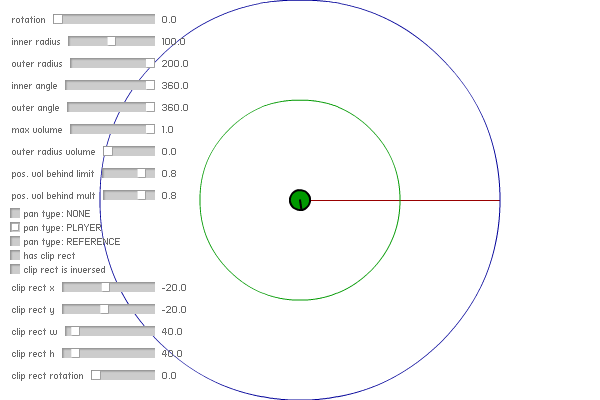
Comments
This looks (sounds) pretty cool. Working with sound in ActionScript is a major pain. I'm glad someone decided to do something about it.
Man, thanks for the great stuff. I searched how to implement ambient sounds in AS3. Yeah it is pain, but with your solution it should be bit easier.
Very cool!
Should be fairly easy to convert follow and ref obj to Starling DisplayObjects for use in a Starling game
Submit a comment